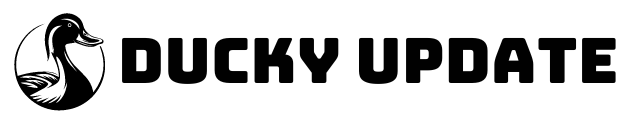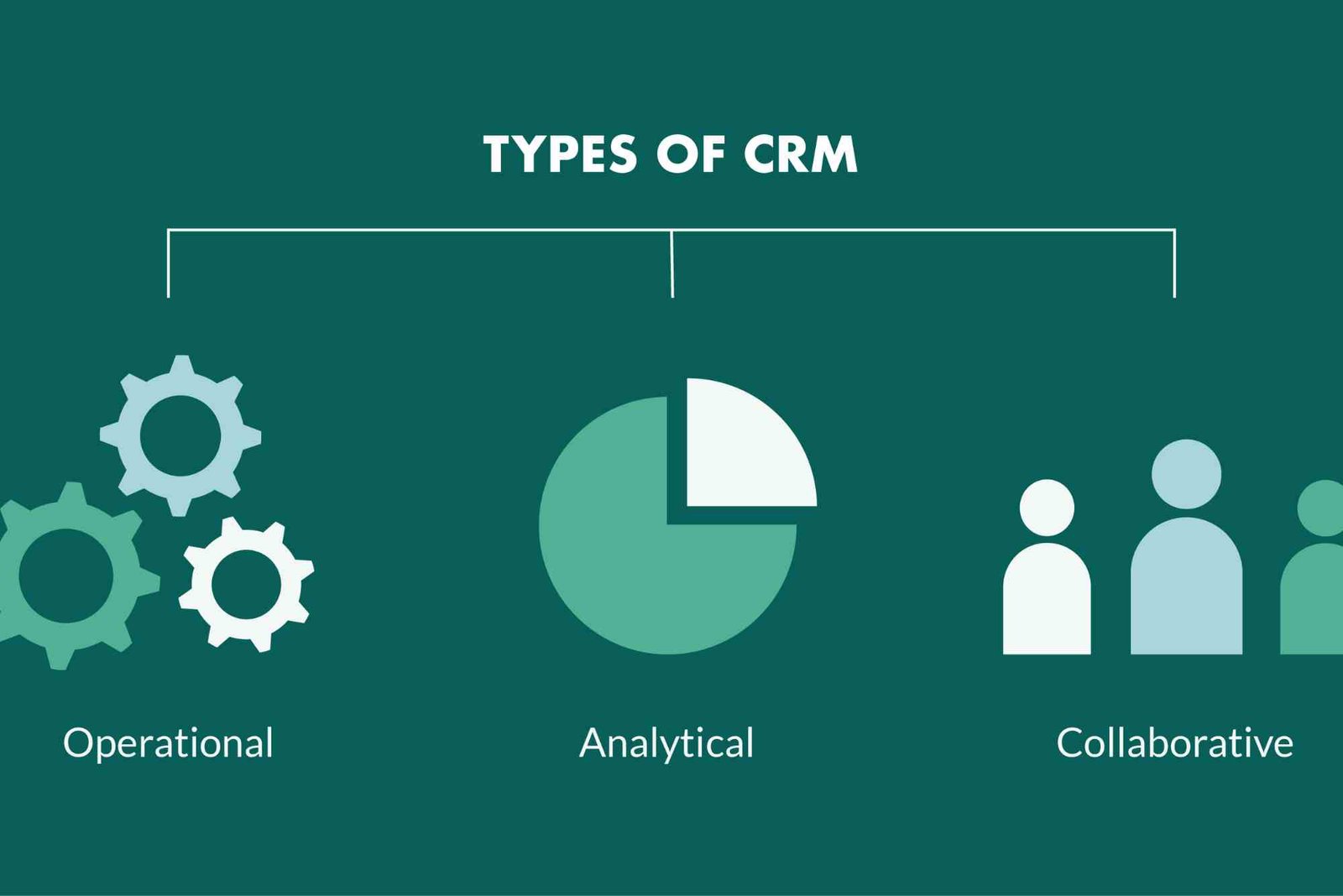Introduction
In today’s fast-paced business world, project managers face numerous challenges, from coordinating teams to keeping clients satisfied. Efficiently handling all these responsibilities can feel overwhelming. This is where a Customer Relationship Management (CRM) system becomes an indispensable tool. By integrating a CRM into project workflows, managers gain clarity, efficiency, and control. But how exactly does a CRM assist project managers in their daily tasks? Let’s explore the practical benefits and strategies.
Understanding CRM Systems in Project Management
A CRM system is more than just a tool for tracking customer interactions. It offers a centralized platform for managing relationships, communication, and data. For project managers, this translates into better project oversight, resource allocation, and decision-making. CRMs consolidate client details, project milestones, and team activities, allowing managers to streamline workflows.
Centralized Client Data
One of the biggest advantages of a CRM system is its ability to store client information in one place. Project managers can quickly access contact information, project histories, and communications. This reduces miscommunication, prevents duplication, and ensures everyone on the team is up to date. When team members have instant access to client preferences and project requirements, delivery becomes smoother and more precise.
Streamlined Communication
Managing multiple stakeholders requires clear and consistent communication. A CRM allows project managers to track emails, messages, and client requests efficiently. Automated reminders, follow-ups, and notifications keep teams on schedule and ensure that no task or client query slips through the cracks. This centralized communication fosters accountability and improves client satisfaction.
Task and Workflow Management
Project management often involves juggling multiple tasks, deadlines, and team members. CRMs provide tools for assigning responsibilities, monitoring progress, and tracking deliverables. Managers can create timelines, prioritize tasks, and adjust workloads based on real-time data. This reduces bottlenecks and increases overall efficiency.
Enhanced Collaboration
Modern CRM systems offer collaborative features that allow team members to work together seamlessly. Document sharing, comments, and project notes enable teams to collaborate without constant meetings or email threads. By improving transparency, CRMs help reduce errors and strengthen team cohesion.
How Does CRM Assist Project Managers in Decision-Making?
Decision-making is at the heart of effective project management. CRM systems provide data-driven insights that help managers make informed choices. By analyzing past project performance, resource utilization, and client interactions, managers can identify trends, forecast risks, and optimize strategies.
Real-Time Reporting
CRMs generate real-time reports on project progress, client satisfaction, and team performance. These insights allow project managers to intervene early when issues arise and make adjustments to keep projects on track. Whether it’s identifying overdue tasks or reallocating resources, timely reporting ensures projects stay aligned with goals.
Predictive Analytics
Advanced CRM systems can even use predictive analytics to anticipate potential challenges. By studying past patterns, managers can forecast project risks, budget overruns, or delays. This proactive approach helps in planning contingency measures, reducing stress, and maintaining client trust.
Performance Monitoring
CRM dashboards provide a visual overview of project health, employee productivity, and client engagement. Managers can monitor KPIs, track milestones, and measure team efficiency effortlessly. This data-driven approach supports continuous improvement and better project outcomes.
Improving Client Relationships Through CRM
Clients are at the core of any project. A CRM helps project managers maintain strong relationships by keeping interactions organized and personalized. This not only improves client satisfaction but also boosts the company’s reputation.
Personalization and Client Insights
CRMs store valuable information about clients’ preferences, past interactions, and project history. Project managers can use this data to tailor communications and anticipate client needs. Personalized interactions demonstrate professionalism and enhance long-term relationships.
Efficient Issue Resolution
Client concerns can escalate quickly if not addressed promptly. CRM systems track inquiries, complaints, and feedback, ensuring timely responses. Project managers can assign issues to team members, monitor resolutions, and maintain a record of outcomes. This organized approach builds trust and prevents recurring problems.
Strengthening Client Engagement
Regular updates and proactive communication foster engagement and satisfaction. CRMs enable project managers to send automated progress reports, follow-up messages, and reminders. Clients appreciate transparency, and managers benefit from smoother project execution.
Boosting Team Efficiency and Accountability
A CRM system is not just client-focused; it also empowers teams. By providing clear visibility into responsibilities, deadlines, and progress, CRMs foster accountability and productivity.
Task Assignment and Tracking
Project managers can assign tasks based on team members’ skills and availability. The system tracks progress, flags overdue tasks, and sends reminders, reducing the risk of missed deadlines. This structured approach keeps everyone aligned with project goals.
Collaboration and Feedback
Team collaboration is enhanced when everyone has access to the same information. CRMs facilitate instant feedback, file sharing, and updates, eliminating confusion caused by multiple communication channels. A centralized platform strengthens teamwork and ensures smooth project delivery.
Resource Management
Efficient use of resources is critical for project success. CRMs provide insights into team workload, project timelines, and budget utilization. Project managers can optimize resources, prevent burnout, and maintain quality output, resulting in higher productivity and satisfied clients.
Integration with Other Tools
CRM systems often integrate with project management software, communication apps, and analytics platforms. This creates a seamless ecosystem that reduces manual data entry and improves workflow efficiency. Integration ensures that project managers can access all necessary information in one place, improving decision-making and execution.
Synchronization Across Platforms
By syncing emails, calendars, and project management tools, CRMs eliminate data silos. Project managers can view deadlines, client interactions, and team updates simultaneously, enabling quick adjustments and smarter planning.
Automation of Routine Tasks
Automation features in CRMs help project managers save time on repetitive tasks. Automated notifications, report generation, and task reminders free managers to focus on strategic decision-making. This efficiency boosts project outcomes and reduces errors.
Enhanced Analytics
Integrating CRMs with analytics platforms provides deeper insights into project trends, client behavior, and team performance. How Does Crm Assist Project Managers Project managers can make data-backed decisions, identify growth opportunities, and implement best practices across projects.
A CRM system is a powerful tool that empowers project managers to streamline workflows, enhance team collaboration, and build stronger client relationships. From centralized data management to predictive analytics and automation, CRMs offer tangible benefits that drive project success. By leveraging a CRM effectively, managers can make informed decisions, save time, and maintain high standards of client service.
For project managers looking to improve efficiency and project outcomes, adopting a CRM system is no longer optional—it’s essential. To explore more insights on managing business operations, check out this Related Business & Finance article.
Take the next step in optimizing your project management process and Learn more about CRM systems today.
FAQs
How Does Crm Assist Project Managers in tracking tasks?
CRMs allow managers to assign, monitor, and prioritize tasks in real-time. Alerts and dashboards help keep projects on schedule.
Can CRM improve team collaboration?
Yes. CRM systems centralize communication, document sharing, and updates, enabling teams to work efficiently and reduce misunderstandings.
What features should project managers look for in a CRM?
Key features include task tracking, automated reminders, reporting tools, client insights, and integration with other project management tools.
Is CRM useful for small teams?
Absolutely. Even small teams benefit from centralized data, efficient workflows, and improved client communication.
Can a CRM help with client satisfaction?
Yes. By maintaining organized client data, tracking interactions, and sending timely updates, CRMs ensure a personalized client experience.