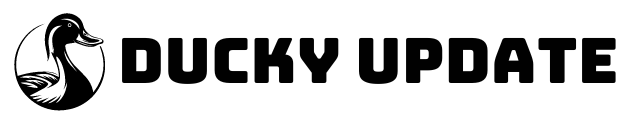As project managers, our world revolves around timelines, deliverables, stakeholder communications, and resource coordination. Juggling these responsibilities across spreadsheets, email threads, and standalone scheduling apps can feel like spinning plates in a hurricane. Enter the Customer Relationship Management (CRM) system—a tool often associated with sales teams that, in reality, offers powerful capabilities to streamline project management workflows. By uniting client data, task planning, communications, and scheduling under one roof, a CRM empowers project managers to operate with clarity, cohesion, and confidence.
Centralizing Client and Project Data
One of the most immediate benefits of using a CRM for project management is the elimination of data silos. In traditional setups, client details, contract terms, project milestones, and progress reports often live in disparate places. With a CRM, project managers can link every task, deadline, and conversation directly to a client record. During a recent website redesign project, our team logged every meeting note, design revision, and approval milestone in the CRM. When the client asked for a recap, I generated a timeline report that pulled data from our task board, email sync, and file attachments—all without switching apps or hunting through folders.
Creating Unified Client Profiles
A robust CRM stores not only contact information but also historical interactions, contract values, and custom fields like project budgets or preferred meeting times. This 360-degree view helps project managers anticipate client needs—for example, knowing that Crishna Enterprises typically requests bi-weekly status calls around budget reviews, I preemptively scheduled those check-ins to keep the project on track and the client satisfied.
Streamlining Communication and Collaboration
Effective communication is the lifeblood of successful projects. CRMs centralize email exchanges, notes from calls, and even chat messages, attaching them to the relevant project or client. Gone are the days of digging through personal inboxes or shared drives to find that one email thread.
Automated Reminders and Follow-Ups
Most CRMs offer workflow automation that can trigger reminders or tasks based on specific events. For instance, when a key deliverable reaches its deadline without completion, the system can automatically ping the assigned team member or escalate the issue to the project manager. Using corcava’s scheduling integration—complete with time-zone detection and automated reminders—I set up automated follow-ups for our global stakeholders. The result? Fewer missed meetings and more consistent progress, even when juggling collaborators across Europe and Asia.
Facilitating Team Collaboration
Beyond client-facing communication, CRMs provide internal collaboration tools. Task assignments, document sharing, and comments can all happen within the same platform. During a complex marketing campaign rollout, our designers, copywriters, and data analysts all accessed the same CRM workspace. They could review task statuses, ask clarifying questions via threaded comments, and upload assets to a shared library, ensuring everyone remained aligned on the campaign’s timeline and objectives.
Enhancing Scheduling and Resource Management
Coordinating meetings, allocating resources, and balancing workloads are daily challenges for project managers. CRM platforms often integrate native or third-party scheduling features that simplify these tasks.
Intelligent Scheduling with CRM Integration
With a standalone calendar tool, project managers juggle multiple scheduling links and reservation systems. A CRM with embedded scheduling—like the solution showcased at Corcava—allows project managers to share one link with clients, who can then choose from available time slots that automatically sync with the manager’s calendar. This capability eliminates back-and-forth emails and ensures meetings only occur during convenient windows.
Resource Allocation and Capacity Planning
Project managers can use CRM dashboards to monitor team capacity. By tagging tasks with estimated hours and assigning them to team members, the CRM provides a real-time view of who’s overloaded and who has bandwidth. In one engagement, I noticed a graphic designer’s task load creeping above optimal capacity. A quick reallocation of several low-priority review tasks to a junior team member prevented burnout and kept the project on schedule.
Tracking Progress with Customizable Dashboards
Visibility into project health is paramount. CRMs empower project managers to build dashboards that surface key metrics—task completion rates, budget burn-down, client satisfaction scores, and more—all in one glance.
Real-Time Status Reports
Instead of manually compiling weekly status emails, a project manager can configure a CRM report to deliver a snapshot of active projects every Monday morning. For our software implementation projects, we created a dashboard displaying milestone achievement percentages, open issues, and upcoming deadlines. This transparency fostered accountability and allowed stakeholders to address risks before they escalated.
Forecasting and Trend Analysis
Advanced CRMs offer forecasting tools that extrapolate current data into future projections. Project managers can anticipate resource bottlenecks or budget overruns weeks in advance. By analyzing past project durations and team performance, one consultancy I worked with improved their estimate accuracy by 20%, reducing scope creep and client disputes.
Integrating CRM with Other Tools
While CRMs are powerful, they rarely function in isolation. Integrations extend a CRM’s capabilities, connecting it to specialized tools for design, development, finance, and more.
Linking to Financial Systems
Integrating your CRM with invoicing or accounting software ensures that project budgets and billing milestones sync automatically. Every time a milestone is marked complete, the CRM can trigger an invoice in the accounting system, streamlining revenue recognition and reducing administrative overhead.
Connecting Development and Design Platforms
For tech-focused projects, CRMs can integrate with issue-tracking systems like Jira or design tools like Figma. Linking tasks between the CRM’s project board and Jira’s backlog means that when a developer completes a code review, the CRM updates the project milestone automatically. This seamless flow eliminates manual status updates and keeps both technical and non-technical stakeholders in the loop.
Real-World Example: CRM in Action for a Consulting Firm
A mid-sized consulting firm I worked with adopted a CRM to unify client relationships and project delivery. Previously, sales followed leads in Salesforce, while project managers used a separate task board. This disconnect led to misaligned expectations and duplicated data entry.
By migrating to a single CRM platform, they achieved:
-
End-to-end client journey tracking from lead capture to project close
-
Automated meeting scheduling and follow-up emails using the platform’s native scheduling module
-
Centralized document repository for proposals, contracts, and deliverables
-
Unified reporting on sales conversion rates and project profitability
As a result, client satisfaction scores improved by 15%, and project managers spent 30% less time on administrative tasks—time they reallocated to strategic planning and client engagement.
Best Practices for Project Managers Leveraging CRM
To maximize CRM benefits, project managers should:
Define Clear Workflows
Map out how leads transition into projects, what milestones trigger which actions, and how approvals flow. Documenting these workflows ensures that CRM automations align with real-world processes.
Train the Entire Team
CRM success depends on adoption. Conduct hands-on training sessions, create quick-reference guides, and appoint a CRM champion to answer questions and collect feedback for continuous improvement.
Regularly Audit Data Quality
Stale or duplicated records undermine trust. Schedule periodic data audits to merge duplicates, update outdated information, and archive inactive projects.
Iterate and Optimize
Use CRM analytics to identify bottlenecks or inefficient processes. Adjust automations, refine dashboards, and solicit team feedback to ensure the system evolves with your organization’s needs.
Conclusion
CRMs have evolved far beyond their sales origins to become indispensable tools for project managers. By centralizing client data, streamlining communication, enhancing scheduling, and providing real-time visibility into project health, a CRM transforms how project managers plan, execute, and close projects. Integrations with scheduling features—such as those offered by corcava—further amplify efficiency, reducing manual coordination and ensuring seamless client interactions. With thoughtful implementation and ongoing optimization, a CRM can be the backbone that propels project managers and their teams toward greater productivity, clarity, and success.